Datalink Kit D - DTC Modem¶
First of all, to access the expansion bay, read Expansion bay access section of this manual.
Screw the following components to the bay plate, placing both thermal pads:
Use two mushroom bolts M3 x 20 for the radio modem.
Four mushroom bolts M3 x 5 for the amplifier.
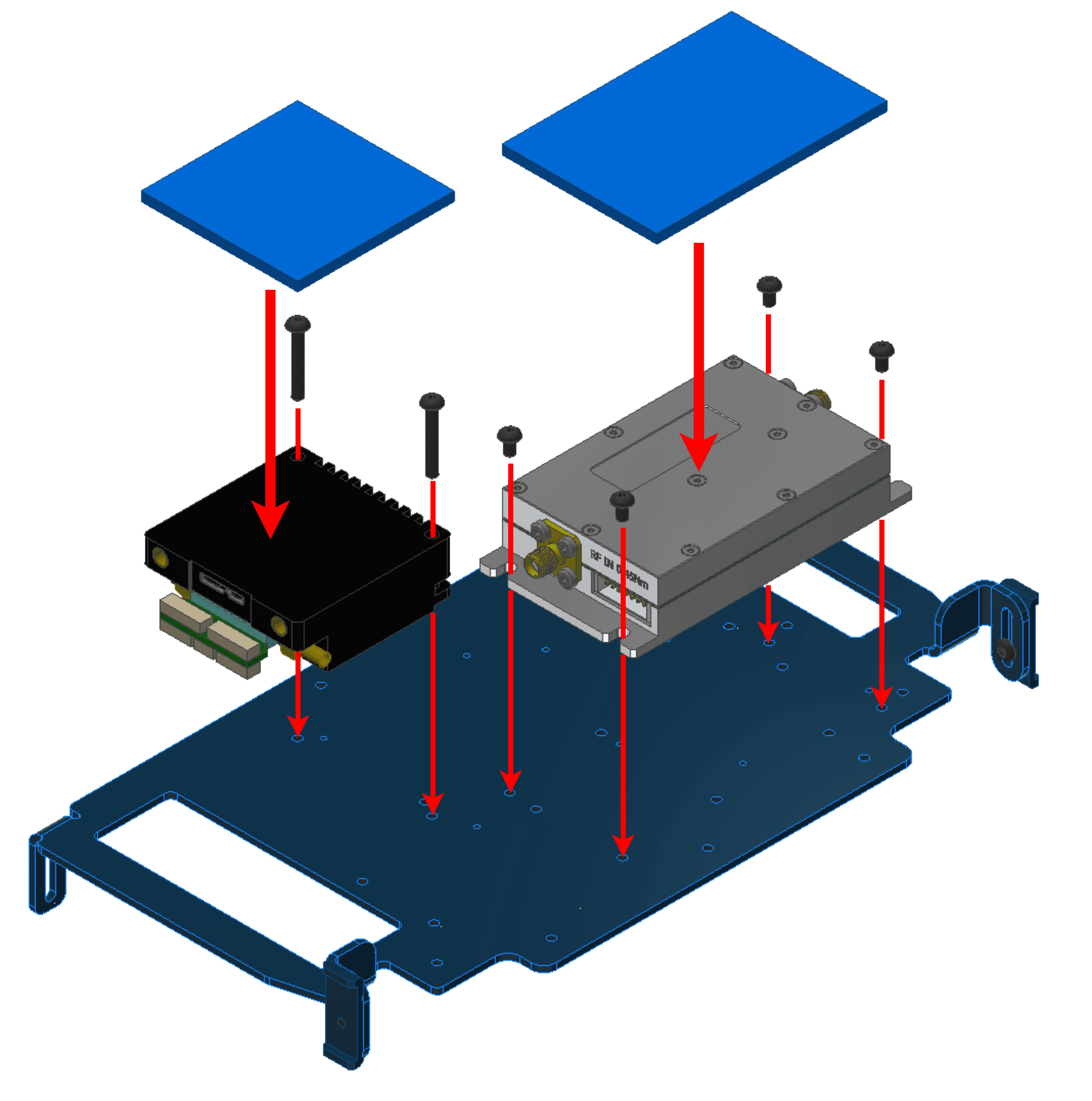
Hardware DTC installation - Step 2¶
On the oppposite side of the plate, screw the ethernet connector with two mushroom bolts M3 x 8 and both spacers.
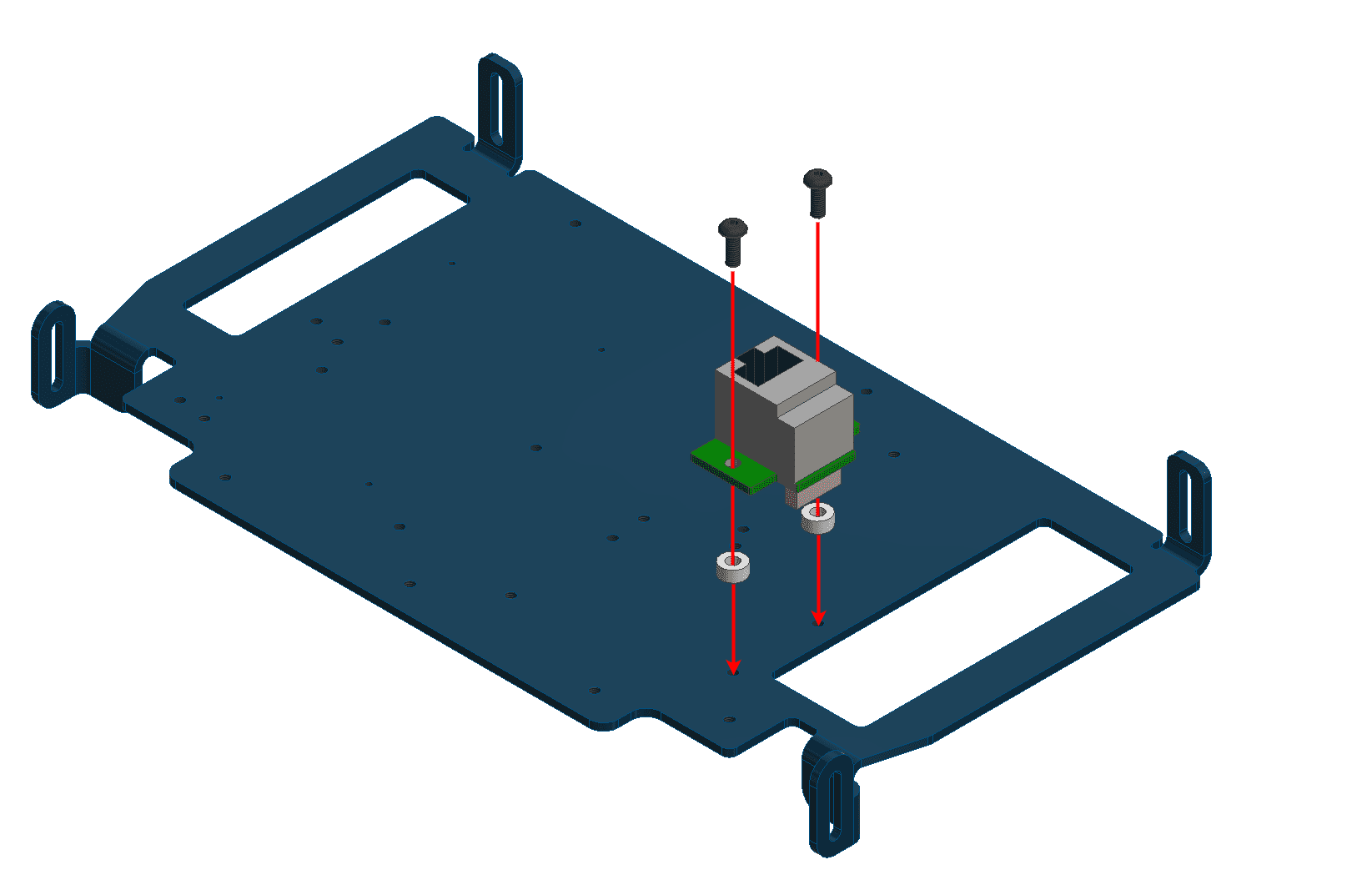
Hardware DTC installation - Step 3¶
Connect the bay harness to the expansion bay connector. Harness, modem and amplifier are already wired, then it is only required to plug the harness to the bay connector.
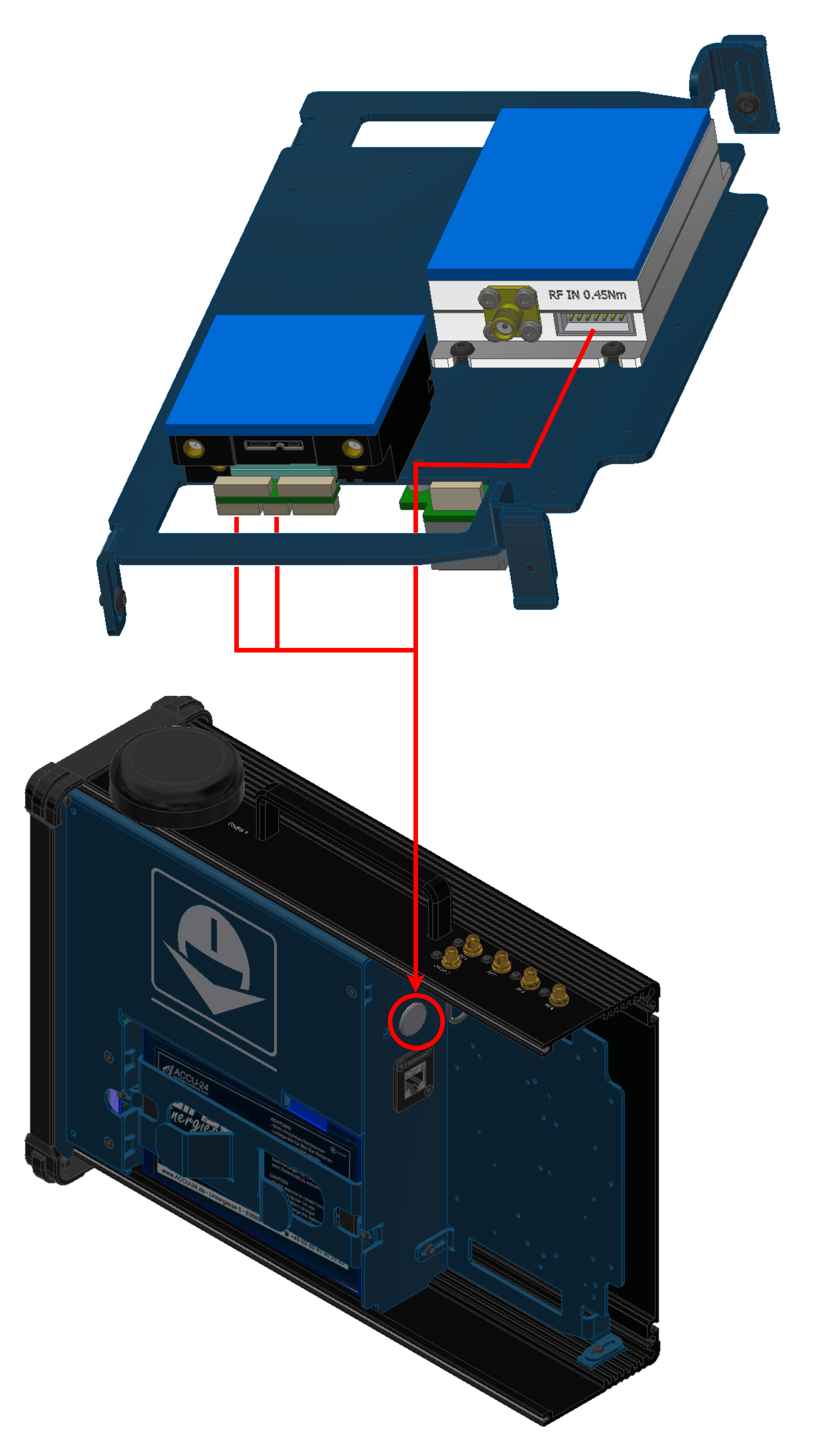
Hardware DTC installation - Step 4¶
(Diagram not scaled)
Connect the amplifier and the radio modem.
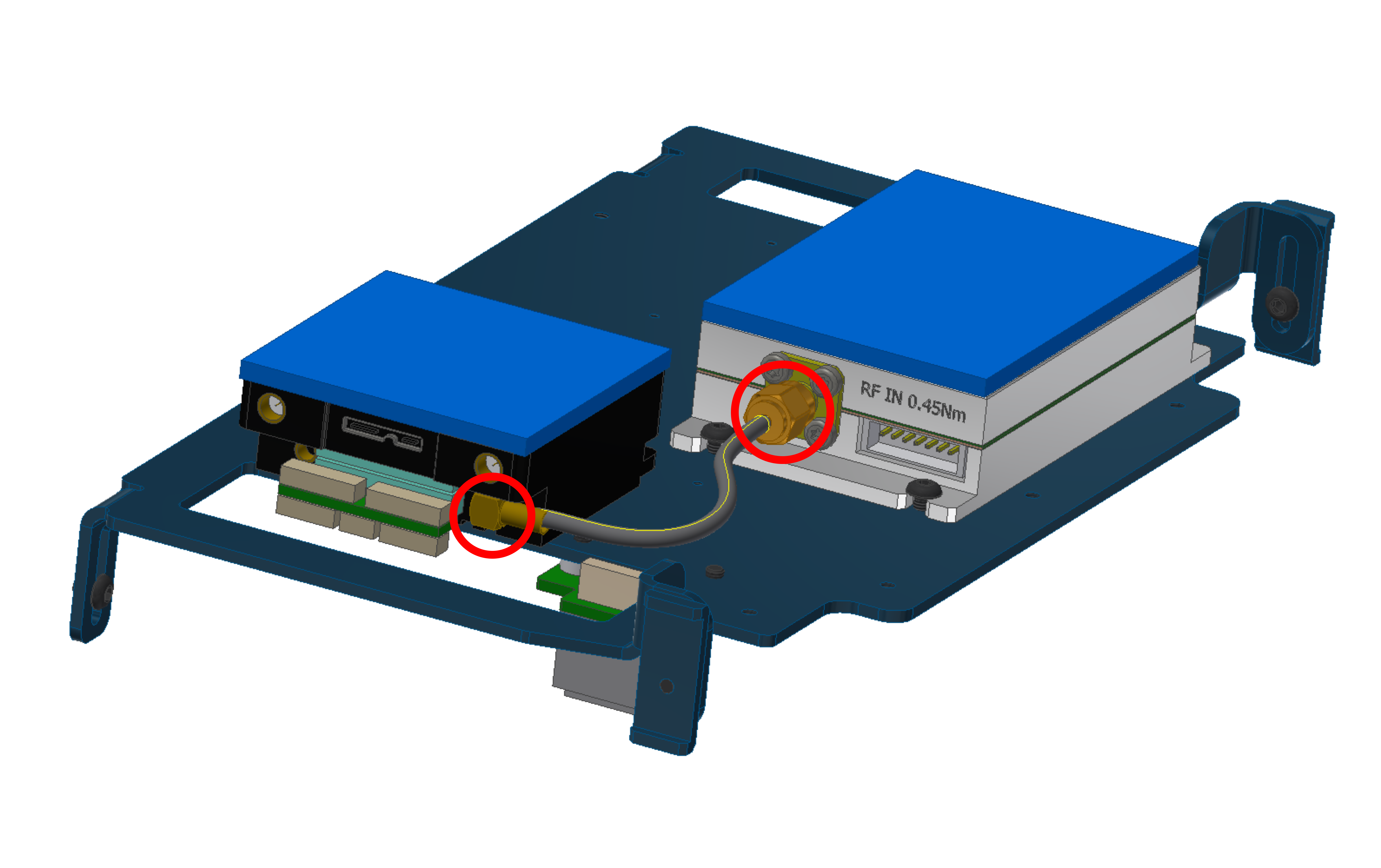
Hardware DTC installation - Step 5¶
Connect the amplifier to RF2 passing the cable through the plate hole.
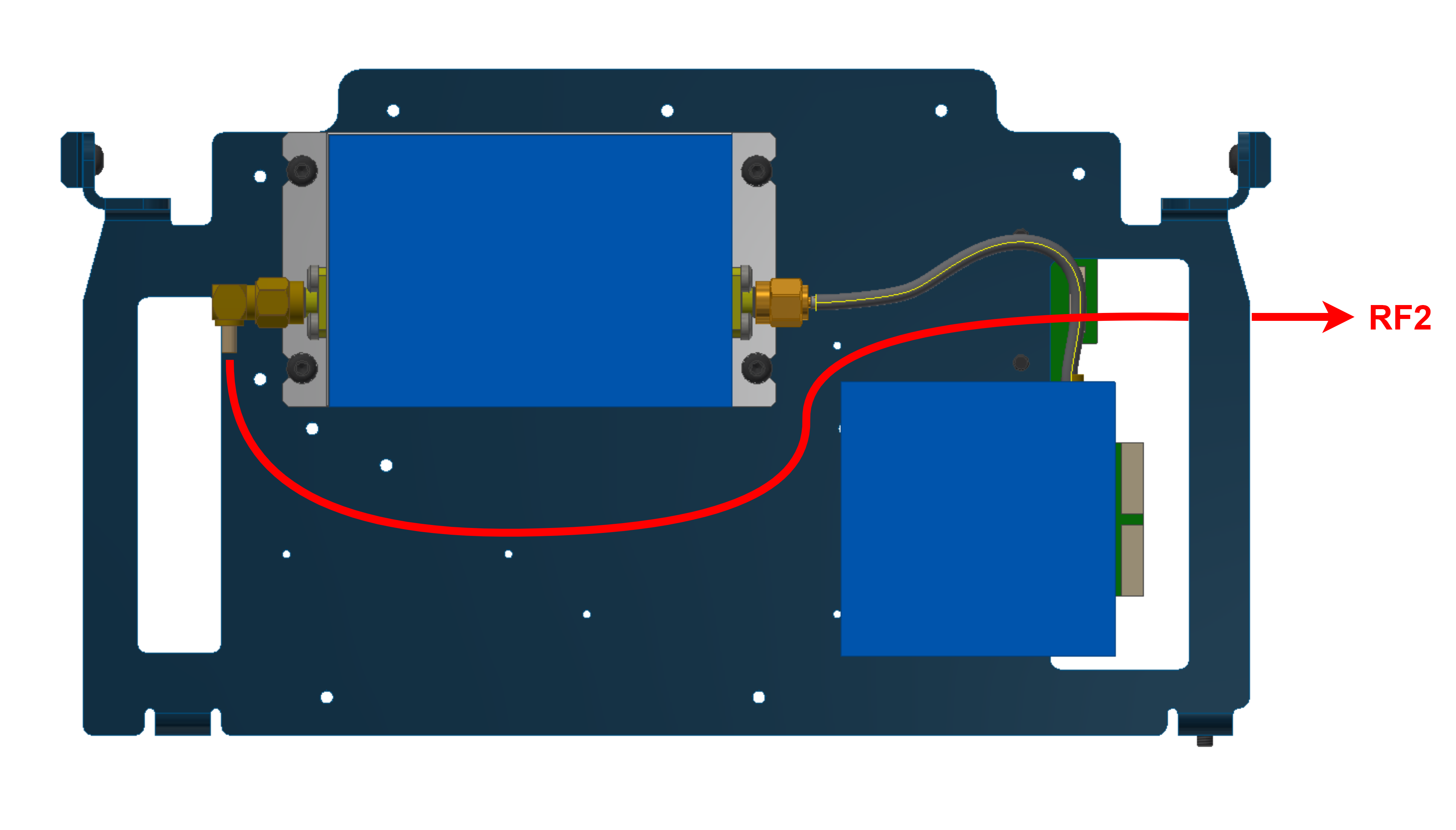
Hardware DTC installation - Step 6¶
Connect the modem to RF3, passing the cable through the plate hole.
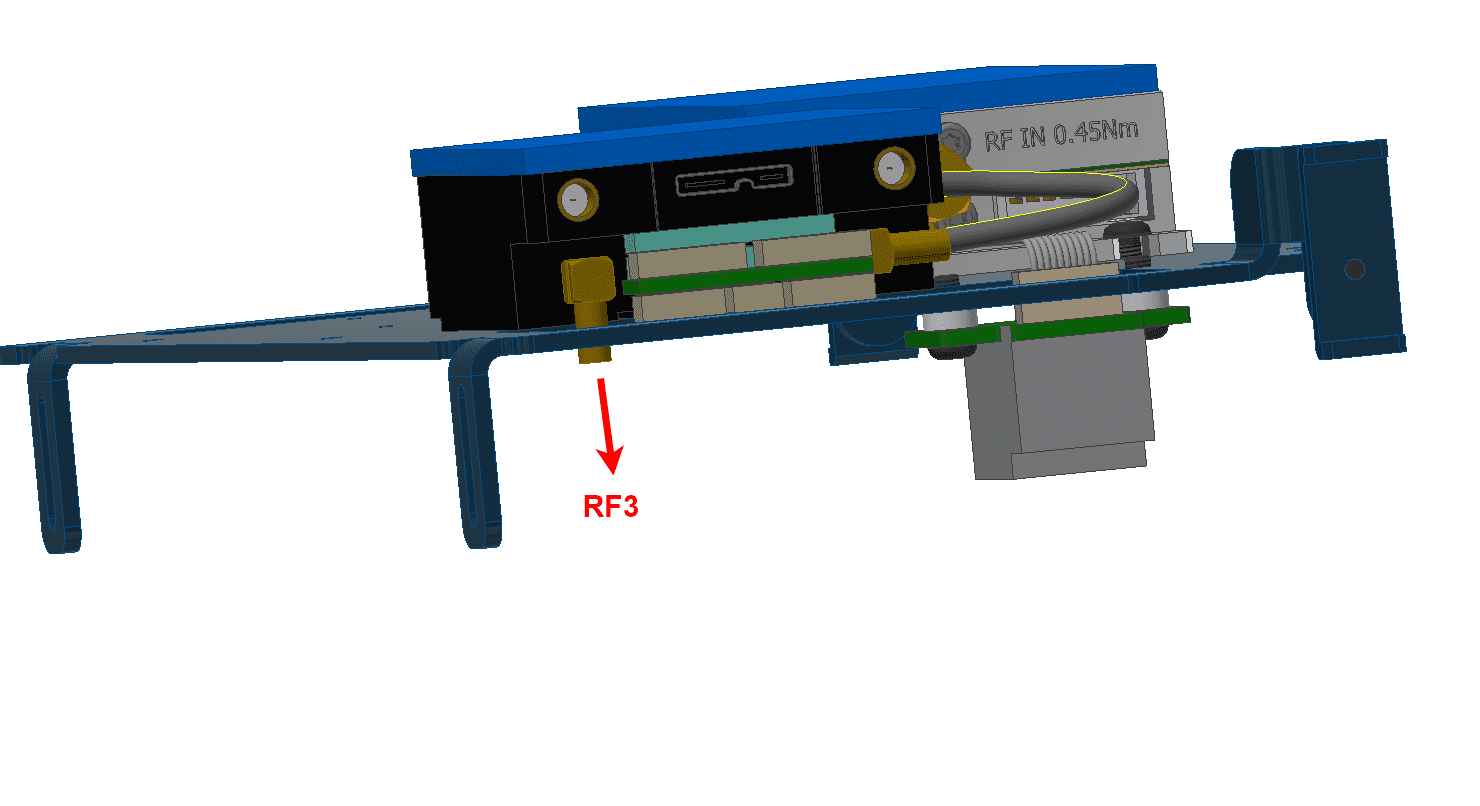
Hardware DTC installation - Step 7¶
Place again the bay plate into the PCS, it should result as the following image:
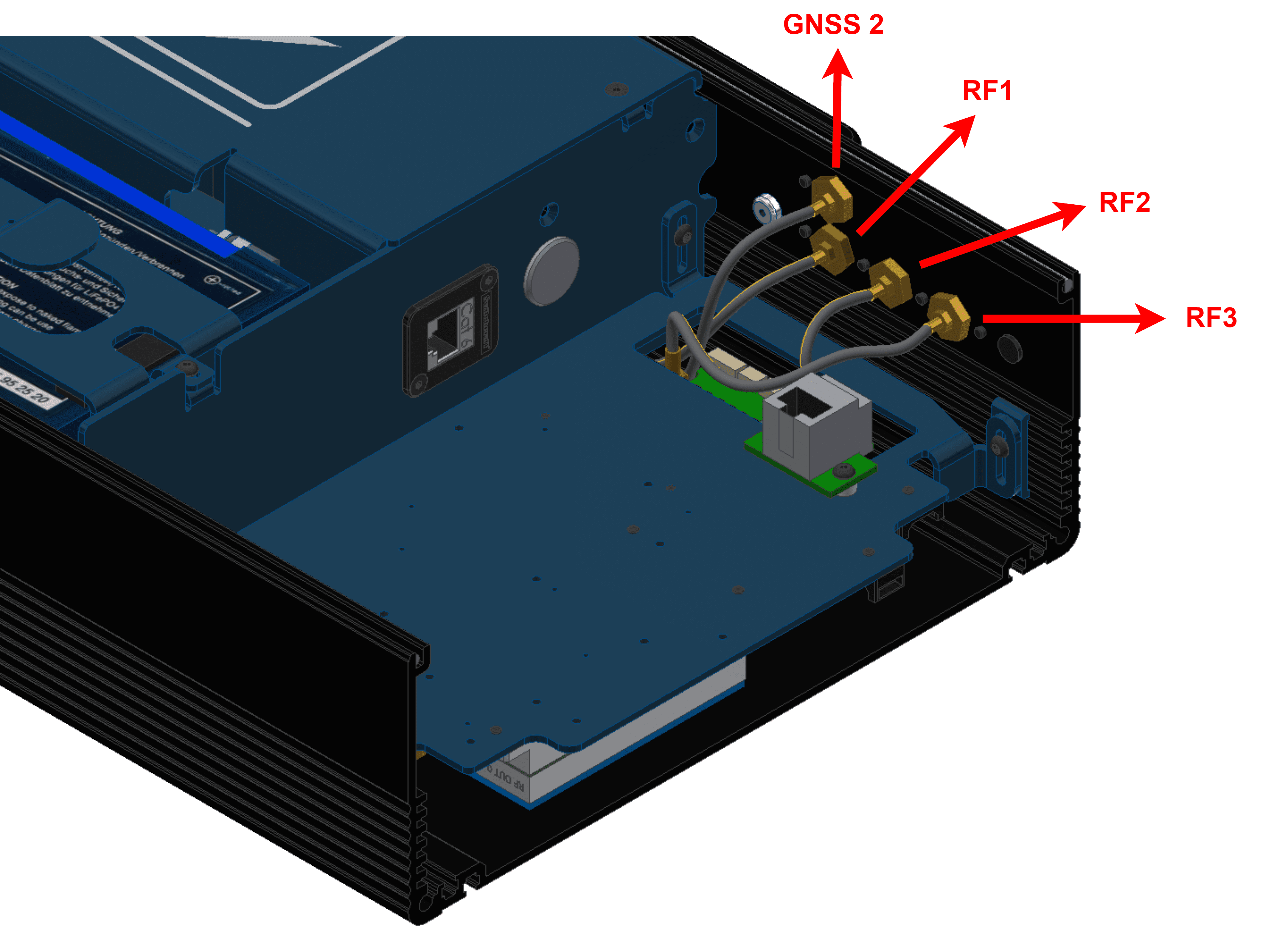
Hardware DTC installation - Step 8¶
Attach the PCS to the pole according to Pole mount installation section of this manual (do not close the expansion bay yet).
Fix both antennas to the holder with the knobs.
Important
If the user desires to tilt an antenna, ignore this step and read the Adjustable Antenna Mount section of this manual.
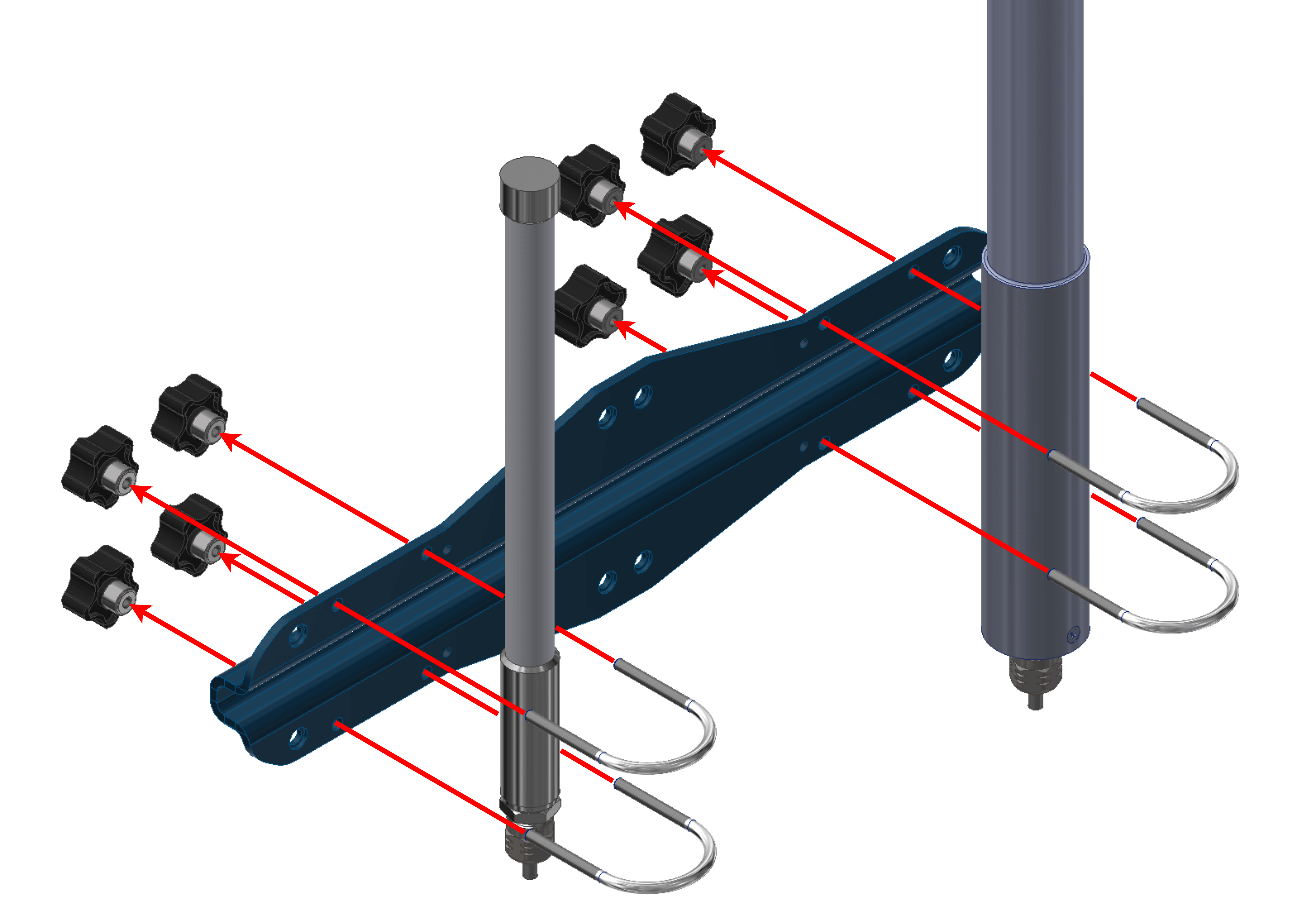
Hardware DTC installation - Step 10¶
Join the holder to the pole with the wall bracket.
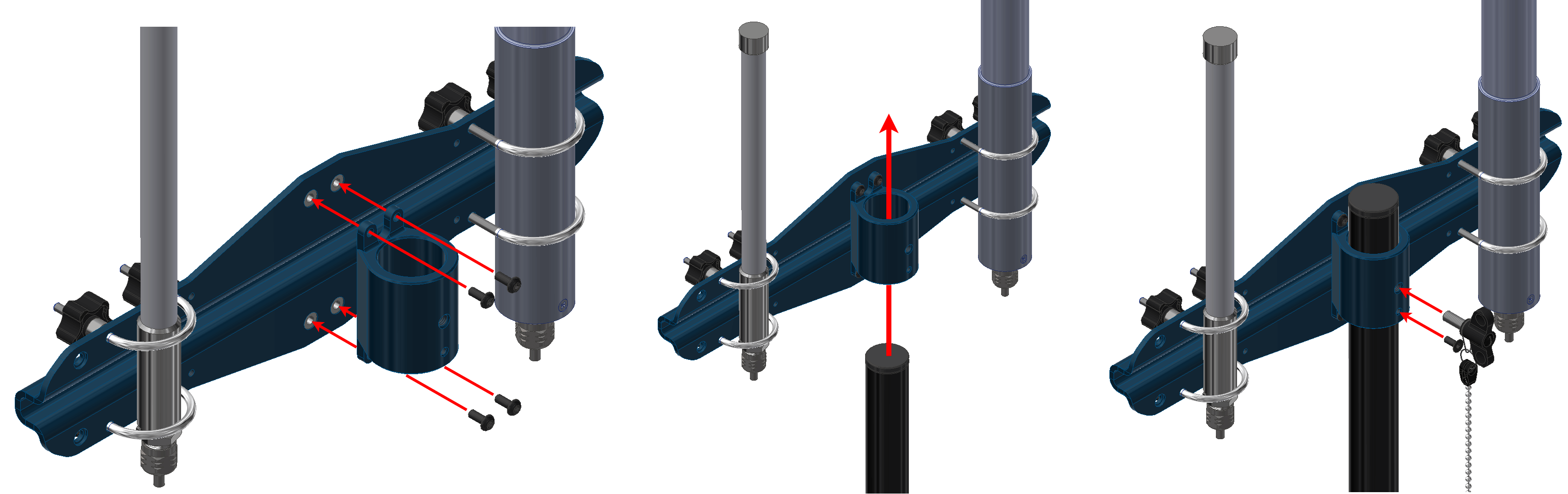
Hardware DTC installation - Step 11¶
Wire the antennas.
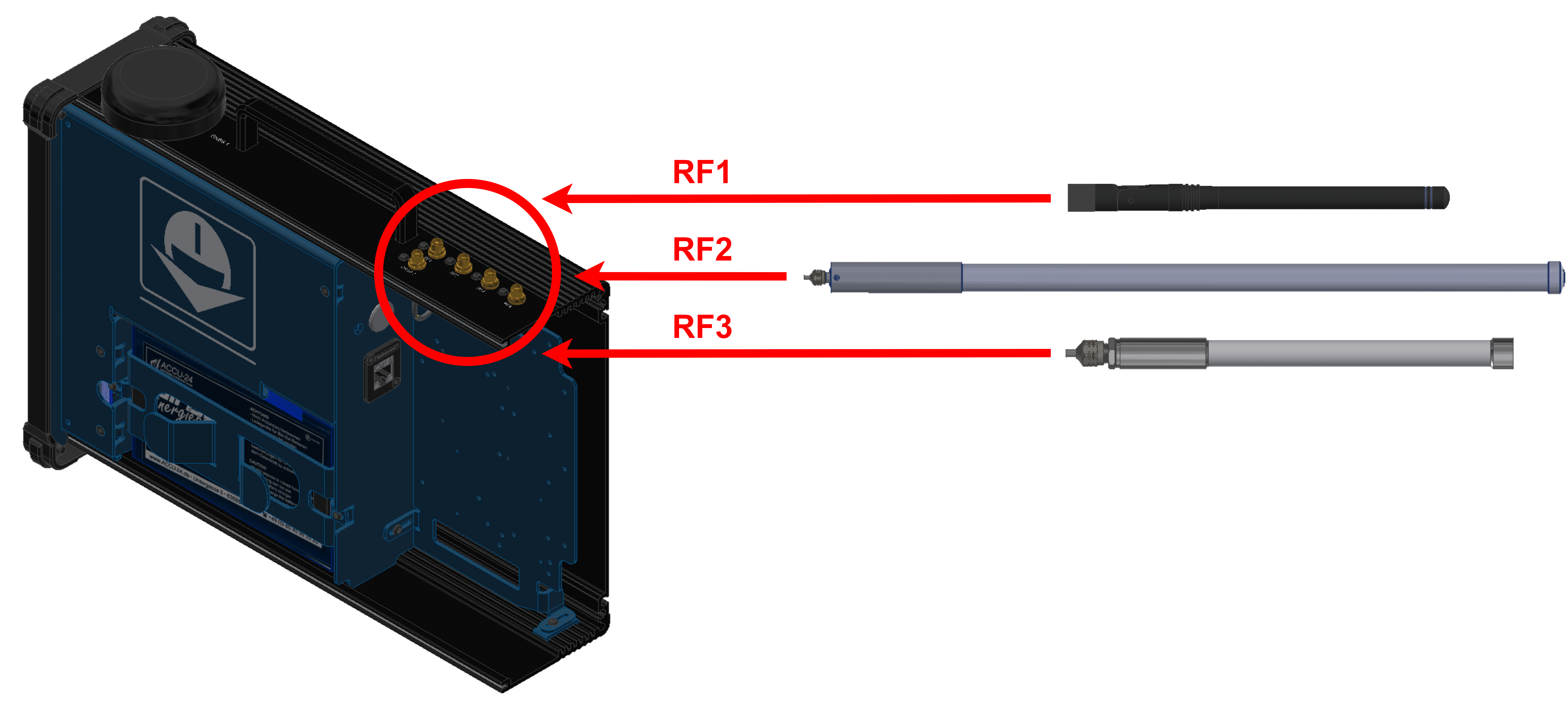
Hardware DTC installation - Step 12¶
(Diagram not scaled)
Connect the computer to the ethernet cable.
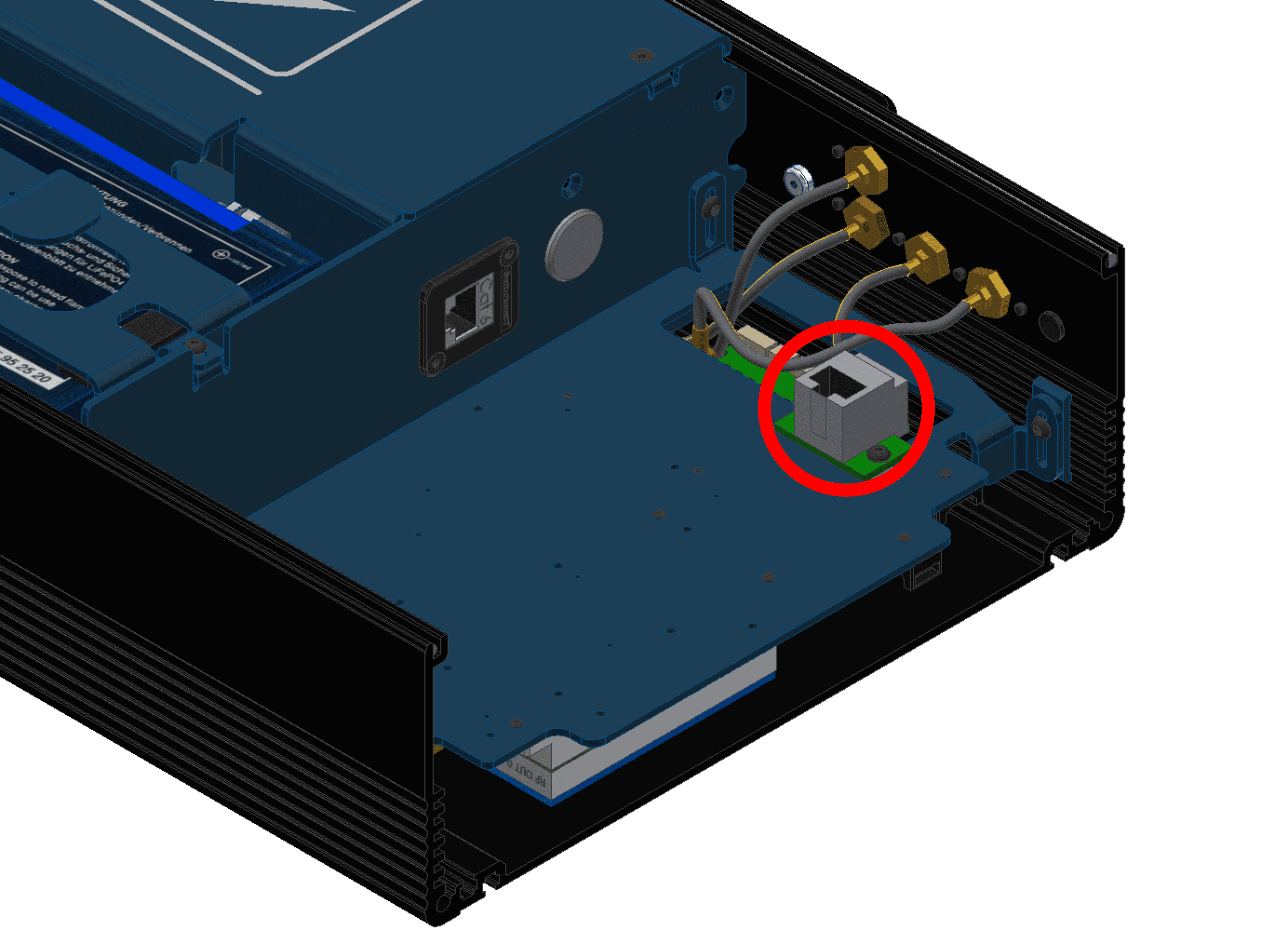
Hardware DTC installation - Step 13¶
Make sure computer is set to static IP address on same subnet as radio. The following substeps clarify how to set the IP adress:
14.1. Open Network and sharing centre and click Change adapter settings.
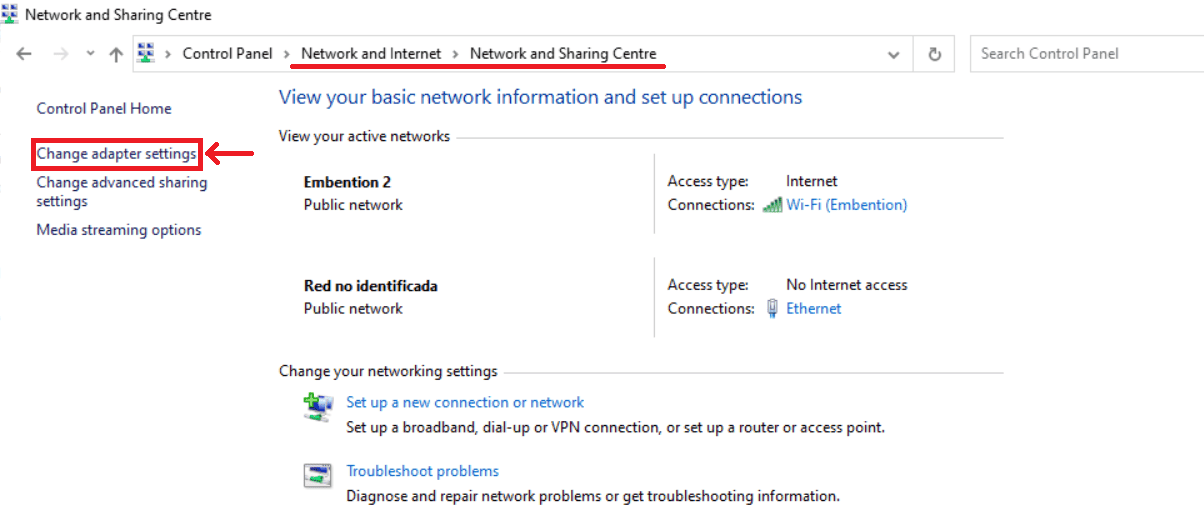
14.2. Select Local Area Connection, right click, and select Properties.
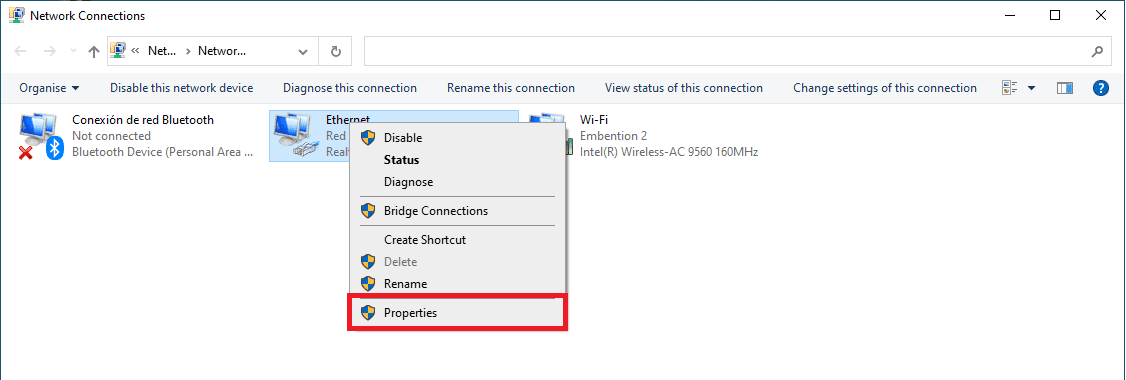
14.3. Select IPv4 and click Properties.
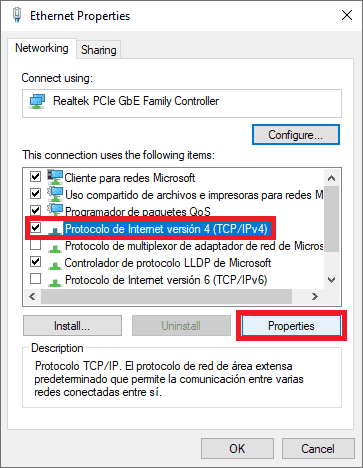
14.4. Set IP address to 192.168.8.3. Set the Subnet mask to 255.255.255.0 and click OK.
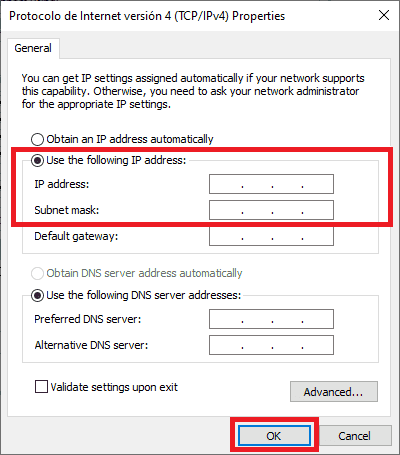
Open a browser and introduce the radio address on the search bar 192.168.8.95. To know more details about the configuration, read DTC radio configuration - Integration examples section of 1x Hardware Manual.
Configure the Veronte Autopilot 1x according to External radios - Integration examples section of 1x PDI Builder user manual.
Calibrate the modem to the desired power.
Once the modem and the Autopilot 1x have been configured, close the PCS